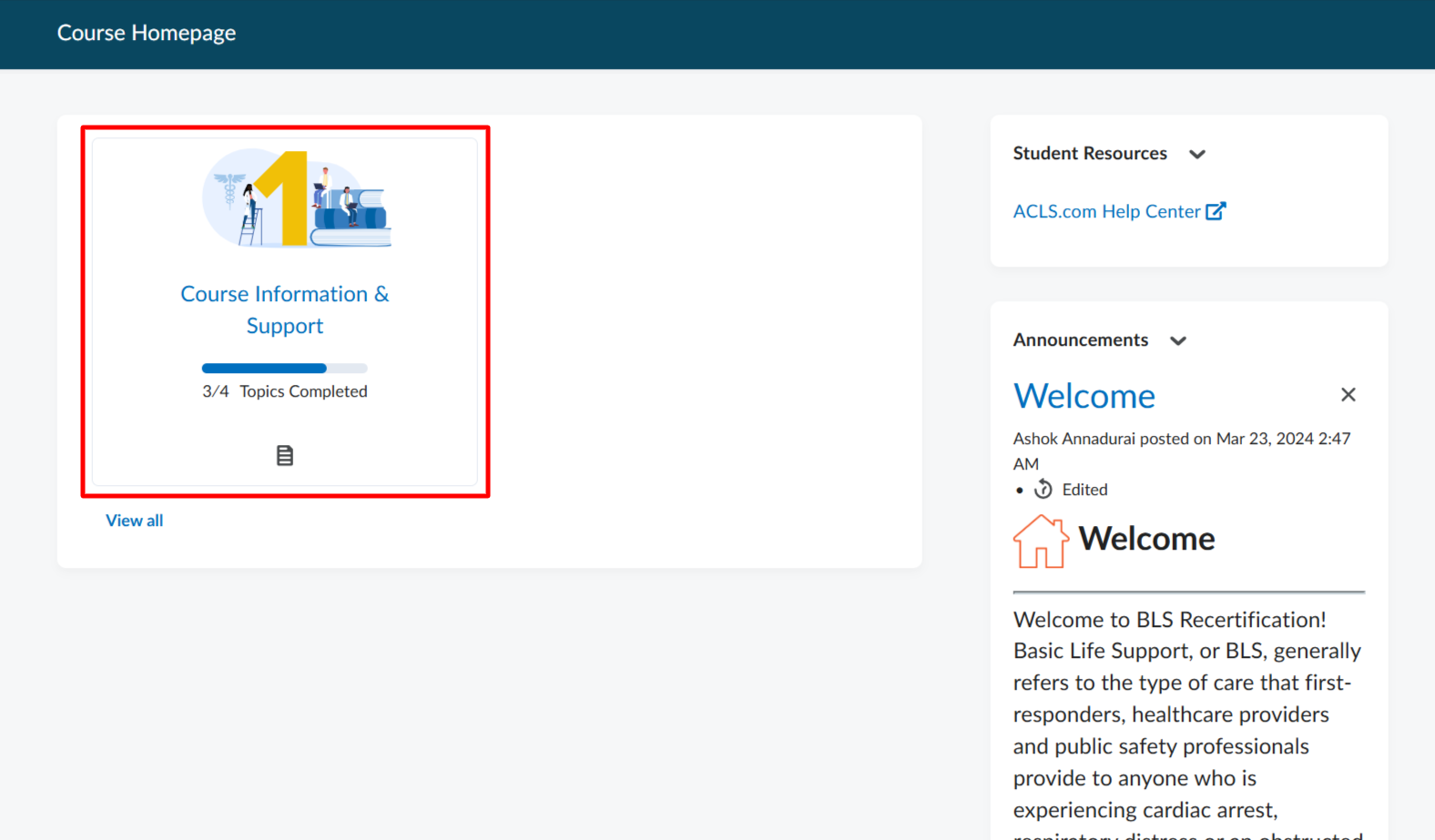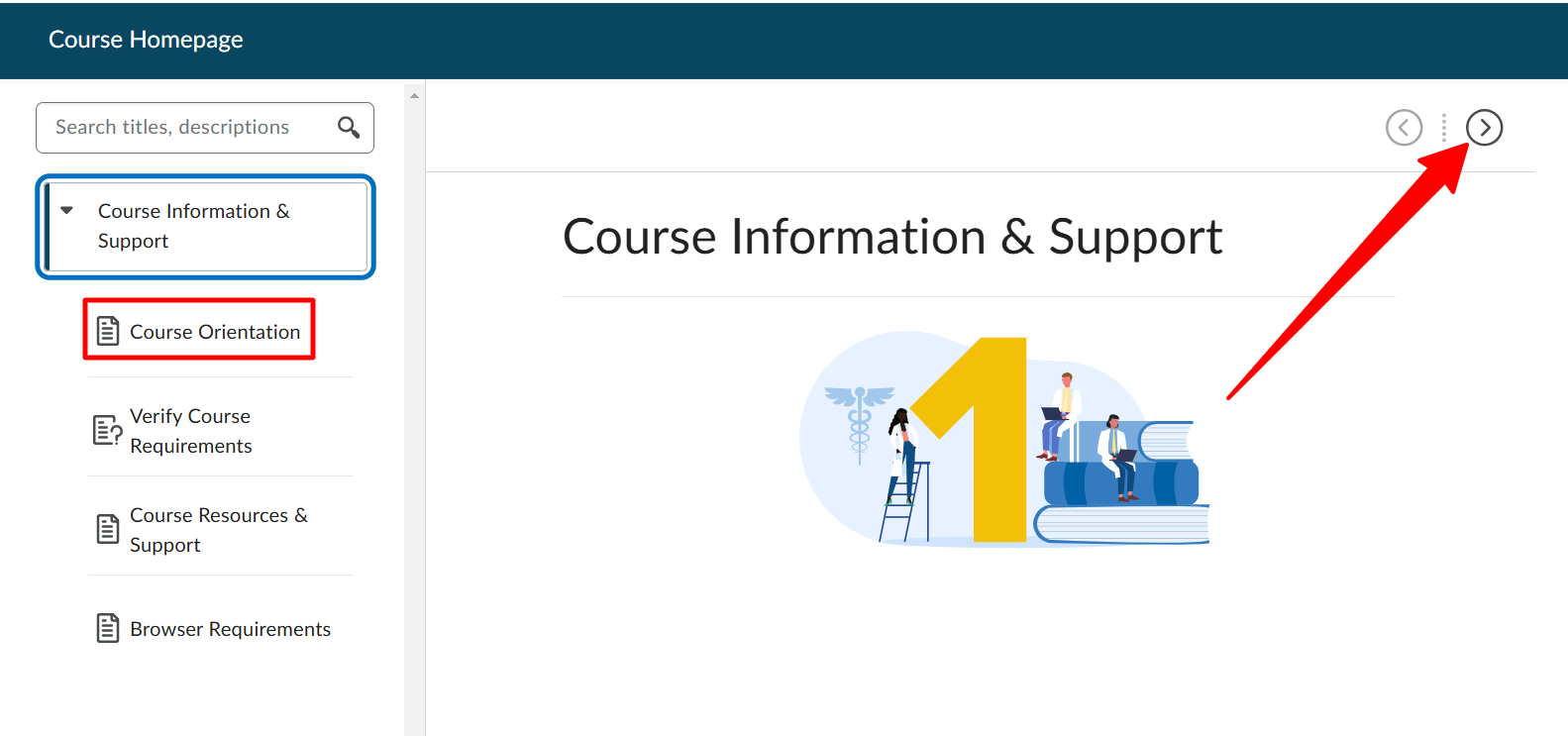How Do I Launch the Course?Updated 6 months ago
Once signed in, within 1-3 minutes of purchasing, you'll see a course tile with a "New Course" banner. Click Start on your course, then click the box for Module #1, and continue through the course via the Next arrow button in the top right corner of each page. You can also select the next module on the left-hand side of your screen.