How Do I Login?Updated 6 months ago
You can sign into your account at www.acls.com with the email address used to place your order and the password for your account. You'll then click "Start" on the course tile labeled with "New Course" to begin. You can also CLICK HERE to sign in.
If you are a new learner to our platform: You will receive an email from "ACLS.com Support" to set your password for the first time. You can then log in on our site with the email used to purchase and your new password to access your course. You'll then click "Start" on the course tile labeled with "New Course" to begin.
If you are an existing learner on our platform: You can sign into your account at www.acls.com with the email address used to place your order and the password you previously set. You'll then click "Start" on the course tile labeled with "New Course" to begin. You will not receive an email to set your password since you set one when you created your account. If you need help resetting your password, you can use the "Forgot Password" option during login. You can also CLICK HERE to sign in.
On a mobile device, visit our site, click the menu button in the top right corner, and select Sign In.
You can also access our login page directly at https://app.acls.com/login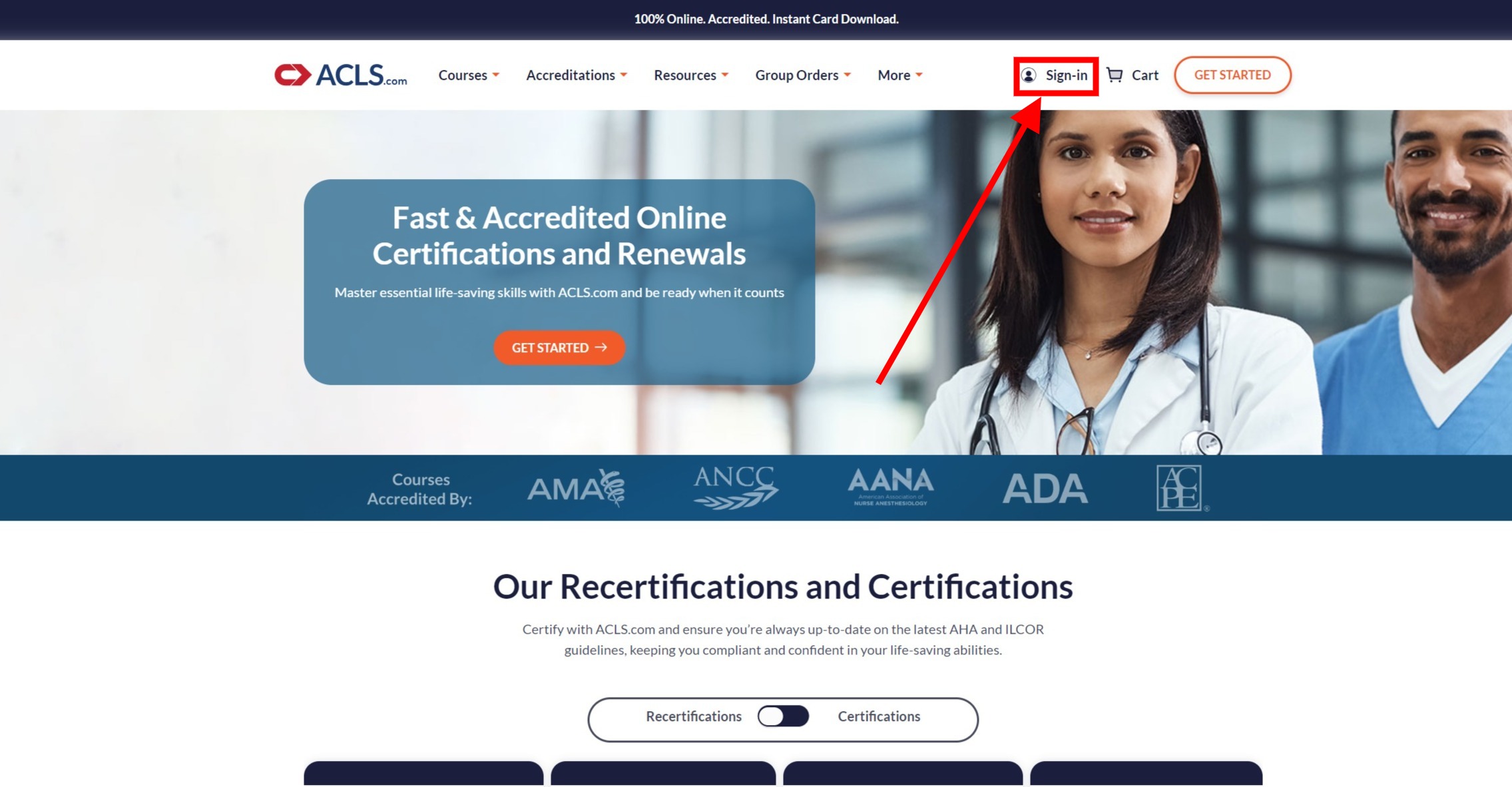
Follow the steps below to start your course:

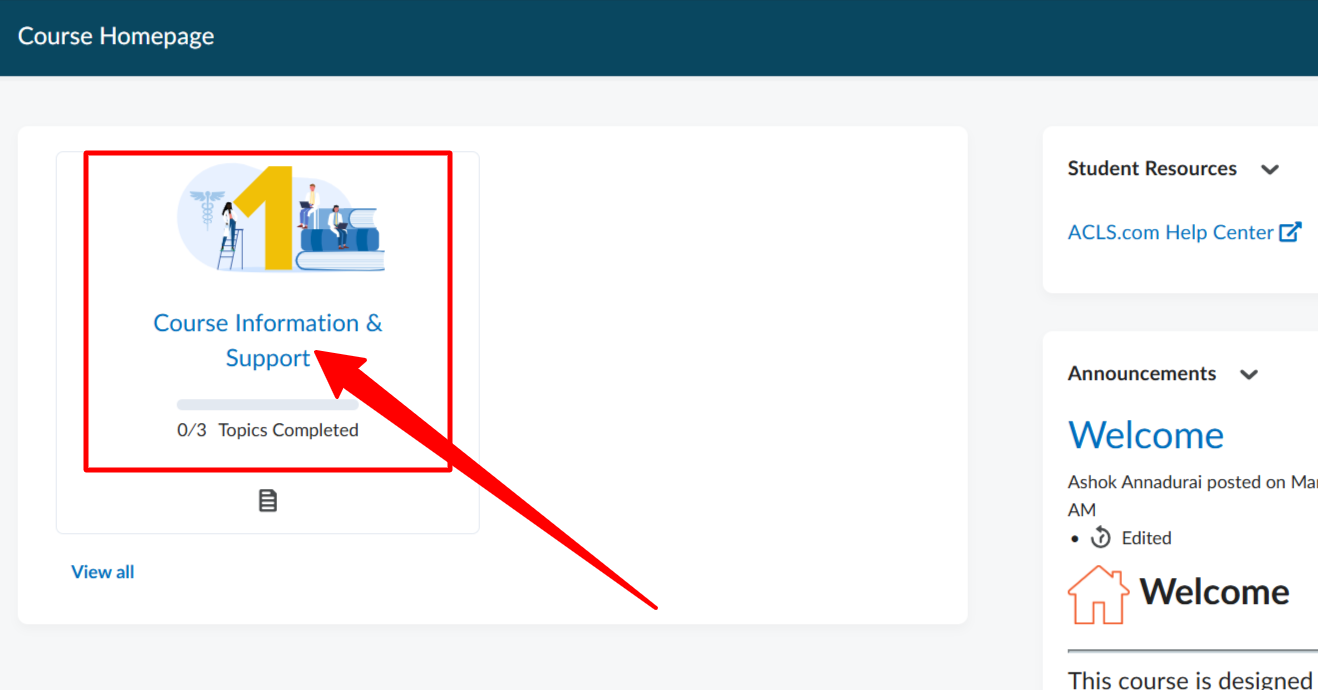
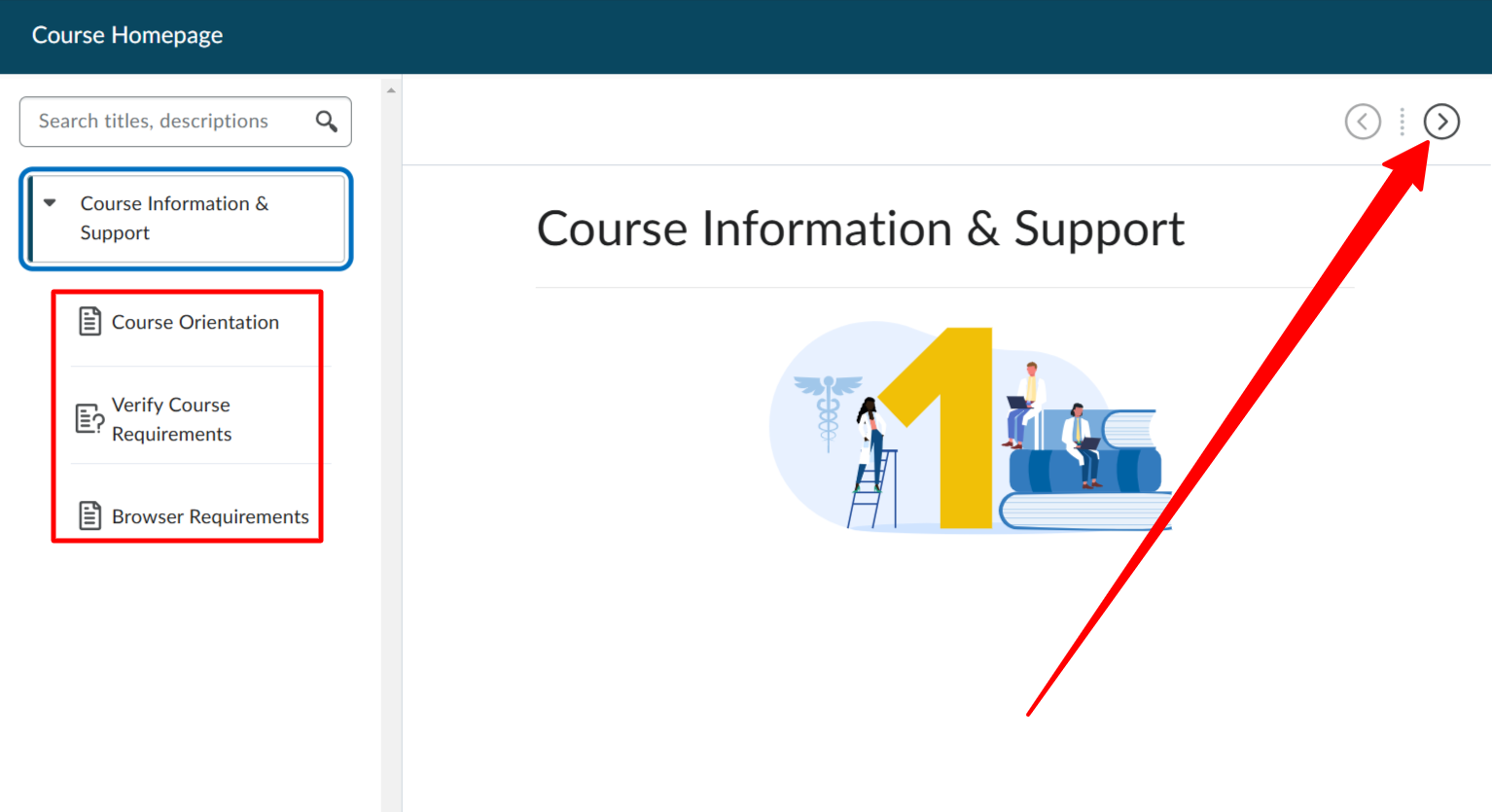
How do I launch the course? CLICK HERE