I Can't Find the SurveyUpdated 6 months ago
Once the exam has been completed and submitted you can close the exam tab to return to your course for the "Take the Survey" section. .png)
If you have already left the course and signed out of your account you can simply sign back in, click Start/Resume on your course, navigate to Module #7, then scroll down to the Course Wrap-up section where you can expand the "Course Exam" section to locate the survey directly below. Click the "Take the Quiz" button and your survey will launch in a new tab. Screenshots provided below to help.
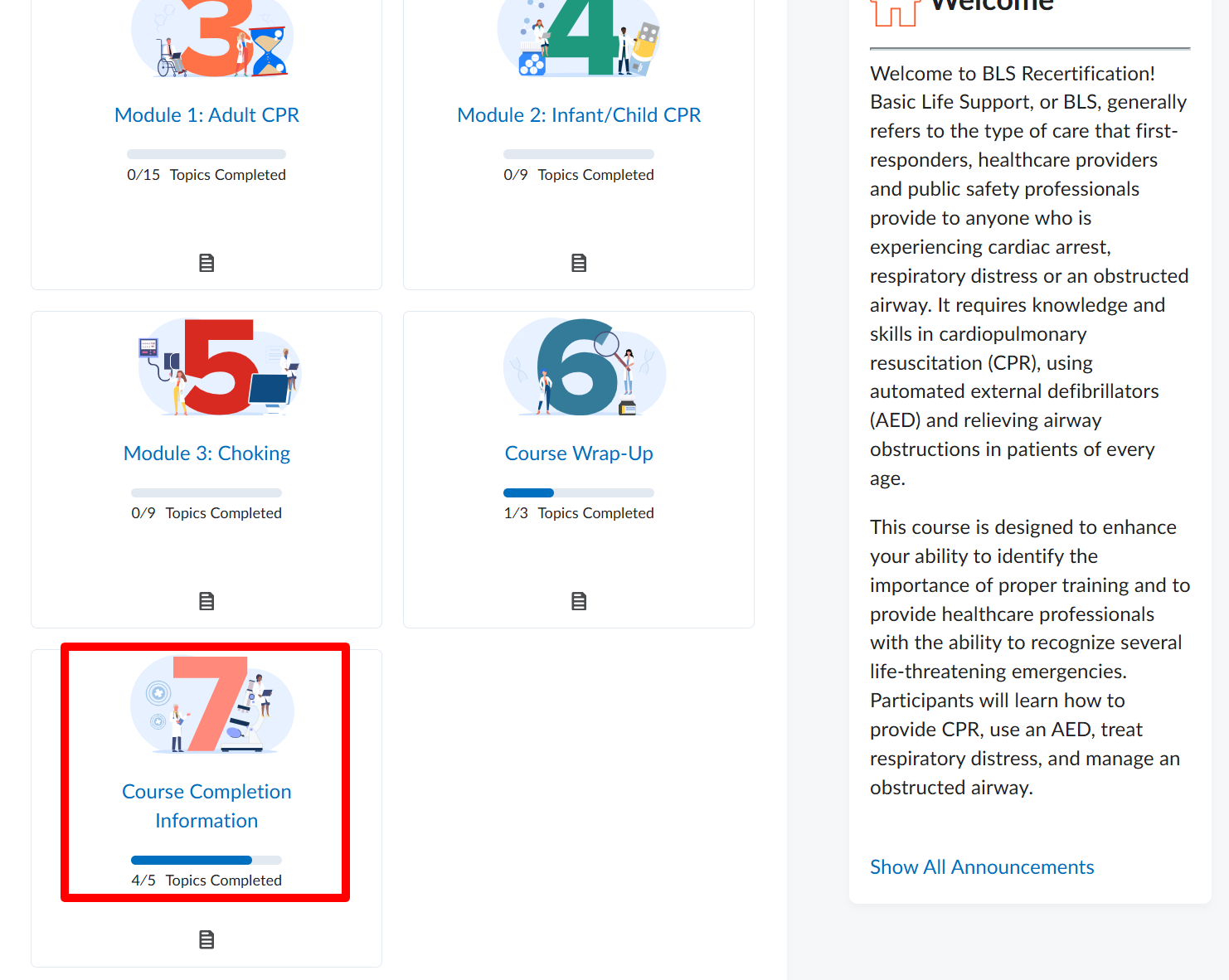
.png)
.png)