How Do I Download My Card?Updated 6 months ago
After completing your course, exam, survey, and the final "Provider Card & CME/CE Information" section in the last module your digital card will be generated for download on your account. The card will also be flagged to print and ship to the address you provided during the CME Registration and typically arrives within 7-10 business days.
We suggest using Chrome, Firefox, or Adobe Acrobat to open your card.
For your card to generate, the last module labeled "Provider Card & CME/CE Information" within the Course Completion section must be completed after the survey.
Finished the course, but can't find your card? CLICK HERE
CLICK HERE TO DOWNLOAD YOUR CARD
After signing in to your account:
NEW: You can now find your card directly on your Dashboard, just under your courses! Just click View Card to download.
You can also click the "Earned" column to organize by earned date.
You can also find the card by clicking the Menu button in the top right corner (three small lines beside your name) and go to the Documents & Certifications section of your account, then click View Card.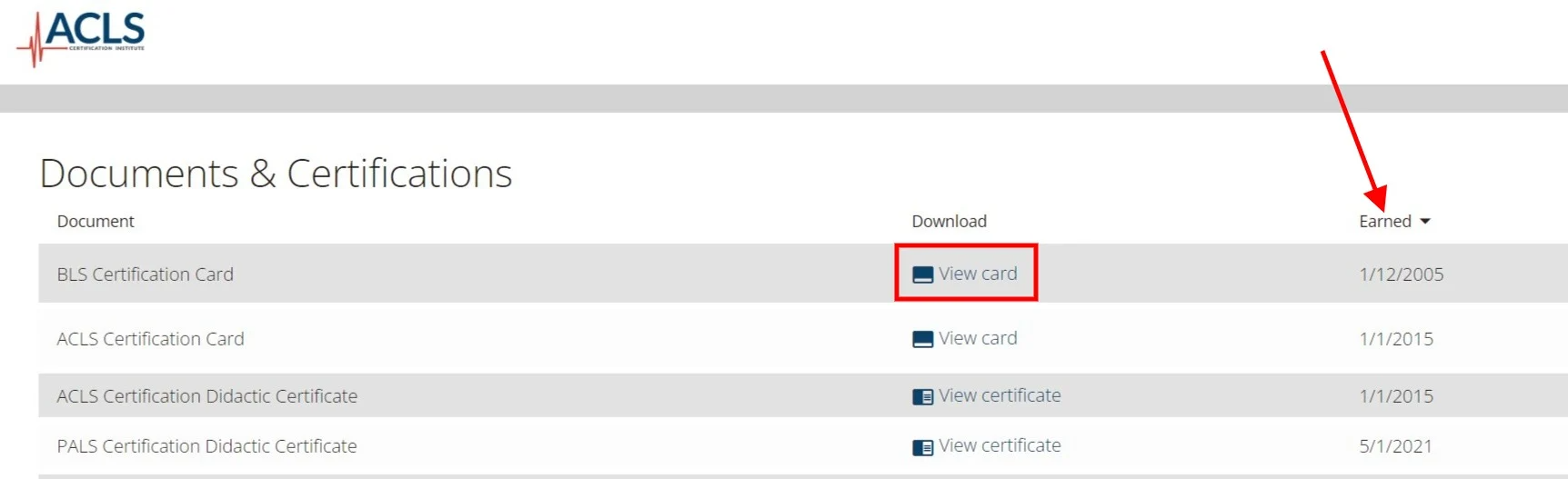
You can then find your card in the Downloads folder of your computer or directly within your Chrome browser downloads (depending on your device). You can also click the "Earned" column to organize by earned date.
Once you complete the "Provider Card & CME/CE Information" section in the last module of your course, you'll also be provided a link to download your card.
Keep in mind that the didactic certificate available on your account simply shows proof of course completion and does not serve as a CE certificate or certification card. This certificate is not normally needed by employers. Click here for information on obtaining your CME certificate.
For your card to generate, the last module labeled "Provider Card & CME/CE Information" module must be completed after the survey.
CLICK HERE TO DOWNLOAD YOUR CARD